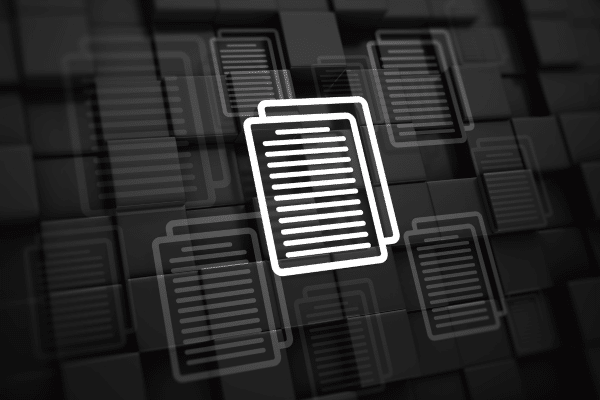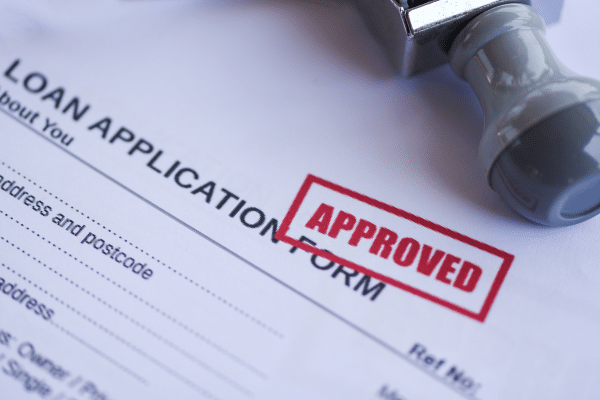Mar 26, 2023
What is the difference between Fortiro Protect and Fortiro Accelerate?

Both solutions, Protect and Accelerate, are Software as a Service (SaaS) products, purpose-built to automatically scan, read and analyse proof-of-income documents.
Fortiro Accelerate
Why organisations use Accelerate
To automate manual reviews performed on income documents, such as:
- Income verification checks
- Expense verification checks
- Data extraction
How Accelerate achieves automation
Through proprietary methods and technology, purpose-built for this use case, allowing Accelerate to reliably:
- Read proof-of-income documents to extract data for income verification;
- Extract detailed transaction data from statements for income & expense verification; and
- Analyse, categorise and aggregate this information to provide insights about the applicant.
How Accelerate reads proof-of-income documents
Once a document is uploaded, Fortiro Accelerate automatically processes the document in less than 30 seconds to return the required results. Fortiro Accelerate will automatically determine the type of proof-of-income document and the key data which needs to be read. Typical proof-of-income documents include, for example, payslips, bank statements and Tax Notices of Assessment (NOA).
In the case of a payslip, for example, the key data that Fortiro Accelerate will accurately verify includes pay period, pay date, net amount, year-to-date amount, gross amount and other relevant fields.
After extracting the key data, Accelerate returns the verified information in a structured format that can be used for automation, such as pre-filling form fields, or making an automated decision if the verified document data reconciles back to what is stored in an application processing system.
By automating income verification, the time it takes to verify the validity of a proof-of-income document is substantially reduced which means customer applications are processed faster and at a lower cost.
Fortiro Protect
How Protect analyses proof-of-income documents for fraud indicators
Fortiro Protect combines image forensics, machine learning, optical character recognition, natural language processing and data analytics to detect fraudulent documents.
Once a document has been processed, Protect automatically completes a detailed and unique fraud assessment. During this assessment Protect analyses the authenticity of the document content and information about the document file, such as file properties and format modifications.
Where applicable, Protect will also validate proof-of-income document with relevant third parties, such as the Australian Business Register and Australia Post.
For example, indicators of fraud may include:
- a payslip that was made on a Apple Mac device using a PDF editor
- a payslip where the employer’s Australian Business Number (ABN) was not registered for GST
- a PDF bank statement where a textbox has been used to overwrite the address field
Over years of development together with industry-leading fraud teams and our customers, Protect can perform over 70 different document fraud checks in seconds.
Options for using Protect
Documents are uploaded to Protect either via a User Interface (UI) or via the Application Programming Interface (API).
- If Protect is being used via the UI, documents are uploaded manually by a user
- If Protect is being used via the API, documents can be uploaded automatically from another application
Similarly, the results of the fraud check can then be consumed either via API response, the User Interface, or reports exported from Protect.
Built with security and privacy in mind
Fortiro and its solutions are ISO27001 certified, with bank-grade security controls to safeguard data. They are built and hosted on Amazon Web Services (AWS). All data remains encrypted, whether it is in transit or at rest, and the system does not store any personally identifiable information (PII).
Get a demo today
Get a demo of Fortiro’s income document verification platform to see how it can help you.